Optimize Website
This feature allows you to automatically compress certain types of content when that content is requested by visitors.
Note: This feature may not be available to all users. If you wish to use this feature, contact your web hosting provider.
To disable compression of your website's content:
- Select the Disabled option.
- Click Update Settings.
To compress all your website's content:
- Select the Compress all content option.
- Click Update Settings.
To compress only certain types of content:
- Select the Compress the specified MIME types option.
- In the MIME types text box, enter the types of content you wish to compress.
- For more information, review Wikipedia's list of Internet media types.
- Click Update Settings.
- Note: It is not beneficial to compress images because image formats are already compressed.
For more information about the software module that handles compressing content for your website, you will need to know which version of the Apache web server software is running on the server. You can find this information on the main cPanel home screen, in the Server Stats box.
- Apache 2.0 web server documentation for mod_deflate.
- Apache 2.2 web server documentation for mod_deflate.
- Apache 2.4 web server documentation for mod_deflate.
cPanel saves your settings to a .htaccess file in your home directory. You can customize these settings using the Apache FileMatch directive.